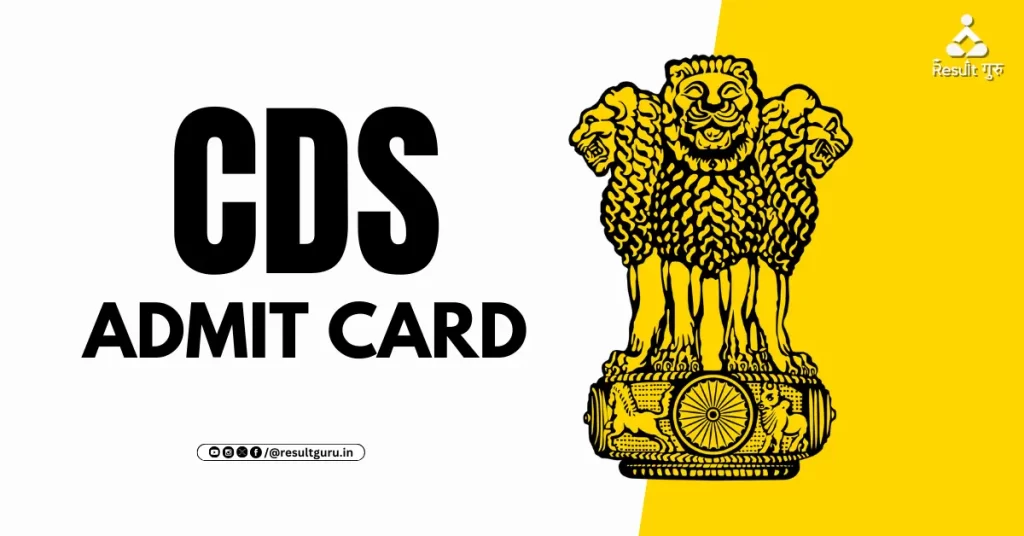
Table of Contents
CDS 2 2024 Admit Card
The Union Public Service Commission administers the CDS (Combined Defence Services) exam at the national level in order to select applicants for the Indian Armed Forces. Defense Aspirants will be chosen for the academy of their choice through the CDS examination. The CDS is the prerequisite exam for graduates to enroll in the military training schools (IMA, INA, AFA, and OTA) that produce officers from cadets. In August 2024, the UPSC CDS 2024 admit card will be made available. Candidates will not be permitted to take the CDS written exam on September 1, 2024, if they do not have their admit card.
CDS 2 Admit Card 2024-Overview
The CDS 2 2024 e-Admit Card must to be kept safe until the combined defense services examination (II) final results are announced. Paper admit cards will not be sent by the UPSC for CDS examinations. Candidates for CDS 2 2024 should only report to the location that has been assigned to them via admit card. A candidate will not be permitted to take the exam if they fail to provide their e-Admit Card for verification at the designated location. Candidates for the CDS must carry a photo ID card in addition to their CDS admit card by 2024.
| UPSC CDS 2 Admit Card 2024 | |
| Name of the Exam | Combined Defence Forces (CDS) |
| Conducting Body | Union Public Service Commission (UPSC) |
| Mode of Examination | Offline |
| Mode of Admit Card | E- Admit Card |
| CDS 2 2024 Notification Date | 15th May 2024 |
| Last date for Registration | 4th June 2024 |
| Examination Date | 1st September 2024 |
| CDS 2 2024 Admit Card | to be released in August 2024 |
| Official Website | upsc.gov.in |
CDS 2 Admit Card 2024 Download Link
By entering their application number and birthdate on the official website, registered candidates can download their admission card. Additionally, the registered email addresses that candidates submitted with their applications will receive the admission card. The CDS 2 Admit Card 2024 will be available for download on the UPSC website until the day of the exam, and it will be released soon on the official website. To prevent problems at the last minute, it is crucial to download the admit card in advance.Candidates can use the link provided or the UPSC website, upsc.gov.in, to download the CDS Hall ticket online. Candidates will require their Birth Date and Registration ID or Roll Number in order to obtain the admission card.
The CDS 2 2024 Admit Card may be downloaded directly here (to be Active soon)
How To Download UPSC CDS 2 2024 Admit Card
By following the instructions below, candidates can download the UPSC CDS Admit Card 2024.
- Go to upsc.gov.in, the official UPSC website.
- Locate the “What is New” section and select the link labeled “E-Admit Card CDS Exam 2024.”
- The admission card download link will appear on a new page.
- Before moving forward, carefully read all of the instructions.
- To access the website where you can download your admission card, click the “Yes” option.
- Enter your date of birth and registration number, or your date of birth and roll number, or your name, father’s name, and date of birth.
- Click “Submit” once you have entered all necessary information.
- You will see your CDS 2024 admit card on the screen.
- Print the admit card after downloading it for future use.
Details Mentioned on CDS 2 Admit Card 2024
The CDS 2 admit card 2024 will consist of the following details that every candidate must check in order to avoid any hassle in the exam.
- Candidate’s Name
- Candidate’s Photograph
- Signature
- Roll Number
- Mother’s Name
- Father’s Name
- CDS Exam Centre
- CDS Exam City
- Timetable
- Exam Day Instructions
CDS Admit Card Download Without Registration, I’d
To get your registration ID back if you have forgotten it, take the following actions:
- Visit the official website.
- Select the link labeled “Forgot Registration ID.”
- Put your name, date of birth, mother’s name, and father’s name here.
- Send in the information.
- Your registered email address and mobile number will receive your registration ID.
- The CDS 2 Admit Card 2024 can be downloaded using the registration ID that was retrieved.
- Correction of Error in CDS Call Letter
The correctness of their CDS call letter should be thoroughly checked by applicants, with particular emphasis to information such as their name, father’s name, category, birthdate, photo, and signature. In the event that there are any errors, candidates must get in touch with the test administration immediately. When reporting the problem, candidates should include the following information:
- Name of exam and year
- Signing up
CDS Admit Card Correction Centre
To get in touch with the Union Public Service Commission (UPSC), use the following contact details:
UPSC Helpline Numbers: 011-23098543, 23385271, 23381125, 23098591; Address: Dholpur House, Shahjahan Road, New Delhi – 110069; Email: feedback-upsc@gov.in
If you have any queries or concerns, please use these contact contacts to get in touch with UPSC..
Documents Required Along with UPSC CDS 2 Admit Card 2024
Candidates must have their UPSC CDS 2 Admit Card 2024 and a valid picture ID proof with them when they attend for the CDS exam. Candidates should bring any one of the following documents with them on exam day:
- The Adhaar Card
- PAN Card
- enduring driver’s license
- voter identification card
For easy verification at the test center, it is crucial to bring one of these legitimate picture identity proofs with you in addition to your CDS 2 Admit Card 2024.
CDS Exam Important Instructions
The following are crucial guidelines for the UPSC CDS 2024 exam:
To the exam location, bring your CDS admit card together with a legitimate photo ID (such as a driver’s license, voter ID, passport, or Aadhar card).
Arrive at least one hour before to the CDS exam’s planned start time.
Get acquainted with the traffic patterns and route by visiting the exam site early. This will help you organize your journey and prevent last-minute rush.
Bring only what you need to the exam location; stay away from electronics, jewelry, handbags, documents, calculators, food, beverages, earbuds, cell phones, cameras, and Bluetooth devices.
Throughout the exam, refrain from employing any form of cheating as it could have severe consequences, including disqualification.
Remember to keep your CDS entrance card safe until the end of the selection process.
CDS Admit Card 2024 Technical Instructions
The following technical instructions should be followed while obtaining the CDS Admit Card:
Make use of a desktop or laptop computer in place of a cell phone.
For optimal performance, confirm that the operating system on your computer is Windows.
Clear the cookies and cache in your browser if you are having trouble downloading.
Make use of the most recent versions of Mozilla Firefox and Google Chrome.
If you experience any technical issues or download blockages, get in touch with UPSC.



